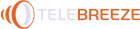WOWcher! Vouchers as the Way to Purchase Content
In the Telebreeze Multiplatform Player application, a voucher is a real (coupon) or virtual (promo code) document for the purchase of a subscription or replenishment of the balance within the system.
Activation of the voucher is one of the ways to purchase content in the Telebreeze system. For other methods, read the article "3 ways for subscribers to purchase content in the Telebreeze player".
Having a voucher section in the system is a must-have that a modern customer-oriented video service should own. We value the comfort of our users when working with the platform, so the voucher activation system has long been included in the functionality of the system. However, if previously it was possible to purchase a voucher only by calling the operator's office, or by coming there in person, in the new release we have included the possibility of purchasing a voucher directly in the player, saving subscribers from the need to perform unnecessary actions and contact people, which is extremely important in the new pandemic reality.
Now, to purchase a voucher, users need to go to the Shop section of the user application Telebreeze Multiplatform Player, where they buy a voucher for the desired subscription or to top up the balance in the system.
Activation of the voucher is one of the ways to purchase content in the Telebreeze system. For other methods, read the article "3 ways for subscribers to purchase content in the Telebreeze player".
Having a voucher section in the system is a must-have that a modern customer-oriented video service should own. We value the comfort of our users when working with the platform, so the voucher activation system has long been included in the functionality of the system. However, if previously it was possible to purchase a voucher only by calling the operator's office, or by coming there in person, in the new release we have included the possibility of purchasing a voucher directly in the player, saving subscribers from the need to perform unnecessary actions and contact people, which is extremely important in the new pandemic reality.
Now, to purchase a voucher, users need to go to the Shop section of the user application Telebreeze Multiplatform Player, where they buy a voucher for the desired subscription or to top up the balance in the system.
Buying a voucher in Telebreeze Player
The voucher code will be shown to the user on the screen and, if the operator has set up a mailing list in the Middleware management panel, sent to the subscriber's email address. The operator also is able to send the code by SMS or via push-notification to the user's phone. To do this, the operator needs to connect the appropriate gateway in advance and configure it properly. Read about how to do this in our future articles, find out in the Telebreeze knowledge base, or contact our technical support, we will always answer all your questions!
To activate the voucher in the player, go to the "Profile "section, find the necessary section - "Activate Voucher", and enter the voucher code.
To activate the voucher in the player, go to the "Profile "section, find the necessary section - "Activate Voucher", and enter the voucher code.
To add a voucher to the system, the operator needs to go to the "Billing "section of the Telebreeze Middleware, select the appropriate "Vouchers" tab and create the required number of vouchers:
The list of created vouchers in the Telebreeze Middleware
Creating a voucher in Telebreeze Middleware
For more information about what settings to choose when creating a voucher, what is the difference between vouchers for packages and balance replenishment, read the article "Vouchers" of the Telebreeze knowledge base.
Benefits of the feature:
Benefits of the feature:
- Deferred use. The voucher can be activated at any time when it becomes necessary, even after a few months.
- Possibility of transfer to a third party. The buyer of the voucher can use it independently or give it to a third party, for example, as a gift to a loved one.
- Bonus for subscribers. The operator can give a voucher to the subscriber for making a purchase/service.
- Saving time. For both the operator and the user — saving time on the purchase. The operator can not participate in the distribution chain of vouchers, users buy them themselves. He only needs to generate vouchers and keep track of their number. The operator no longer needs to spend time manually sending out vouchers. Now the process is simplified and automated.