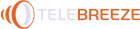Lights, Camera and… Action! The Video Production Stage
Thorough work on pre-production, and we move to the next stage — production.
Frame composition
Everything that gets into the frame during the shooting is matter. By changing the angle, focusing or distance to the object, you can pay viewers' attention and message them necessary information. Authors often use the following techniques of frame construction:
Rule of thirds
Conditionally divide the frame into three parts horizontally and vertically. Place the character at the intersection of the lines, It helps direct the viewer's eye on necessary object or important events in the frame.
Balance
Distribute objects in the frame symmetrically: for example, two people sitting nearby and speaking into the camera.
Depth of field
Choose focus in foreground, middle or background, to underline the atmosphere of the moment. Use different composition types in one video to understand how to construct the frame better in your case. Experiment with depth of hardness.
Advice
- Shoot the video using different techniques to maintain audience's interest to the movie.
Selection of shot
There are several types of shots: cover, medium and close-up.
- Cover shot helps to introduce the viewer to the plot and to set context.
- Medium shot is universal and use to show to the viewer the direction of plot development.
- Close-up shot often use to dialog scenes.
Camera in motion
Motion can do the video more energetic and attract attention to the change of theme or emotional episode. The deal not only is what object to direct the camera, but how to do it. For example, panoramming can be used for transition between scenes and focusing attention.
Camera motion is an effective method to draw attention. If you are filming a dynamic scene you can take the camera off the tripod and hold it in hands or place on the skateboard or cart.
Camera motion is an effective method to draw attention. If you are filming a dynamic scene you can take the camera off the tripod and hold it in hands or place on the skateboard or cart.
Excess motion can annoy the viewer so try to stabilize your camera to the maximum. The easiest way is to fix it is using the belt. The monopod will suit well for shooting on a small camera or smartphone. Even if your budget is small, you can use tripod, it allows you to turn the camera and change the tilt angle, avoiding unnecessary vibrations.
Advice
- Use panoramming between transition of scenes ;
- Use autofocus for the shooting of moving objects.
Your best frames
Several recommendations in order to more professional filming:
- Do not limit yourself to one take. Shoot the scene as much as required in order to reach the best result. Of cause, you can change something during the editing but choosing fragments from several takes is better.
- Make the notes. Mark the beginning of each take in order to not to get confused. For example, you can say out loud the scene title, the take number or show the nameplate with this information in front of the lens. Mark the numbers of the best takes, it allows you to minimize editing time.
- Think it over in advance. You must take into account a lot of things before starting to film: charge batteries, clean memory cards. It will allow avoiding unnecessary breaks during shooting process.
- Back up your video right after shooting. Most authors save copies of materials in several places at once: on PC, HDD, etc. However you should remember that non-compressed files take a lot of space so you should pick up a device with a large amount of memory for copies.
Setting the light
Proper lighting is necessary not only for the viewer could see all details. It also conveys mood and feelings that you have put in the video. Think out:
- What a viewer should feel? The viewer's perception vary with the change of type, angle or intensity of light. Think about how the light will convey the mood you want to set.
- Where a viewer should look? Contrast light attracts the attention. For example, strong contrast will help highlight a person or an object in a background. You can also change the contrast during video editing.
Advice
- Front light creates soft shadows and makes a scene less dramatic compared with contrast side and back light.
Basic light setting
The most simple lighting is used in some good videos. You may use Indoors lights that you already have in premise: a lamp, simple equipment or daylight from window. Natural lighting and affordable light equipment are good in such way if you are limited in resources. Lighting makes video more professional but using an expensive equipment is not a required condition.
A classical method of working with light is using a three-point lighting that includes following components:
- General light – basic light, more often - side;
- Fill light – stray light which makes shadows softer;
- Background light – rear light which separates objects from background.
Simple lighting techniques
You can create an intrigue and fully change the impression of the scene even with using simple means. Try to use a stray light or reduce a lighting intensity.
Close the source by white paper or another dispersing material in order to get a stray light. It will make the image softer. Nonetheless do not get the material too close to a lamp: it can be dangerous!
Close the source by white paper or another dispersing material in order to get a stray light. It will make the image softer. Nonetheless do not get the material too close to a lamp: it can be dangerous!
Use the reflector to highlight objects and light leveling.
Intensify the background light. When characters' figures are clearly delineated, all the footage looks more professional.
Before the start of work with the lighting, please read the manual and take care of safety.
Intensify the background light. When characters' figures are clearly delineated, all the footage looks more professional.
Before the start of work with the lighting, please read the manual and take care of safety.
Sun can become a great (and free) light source! Usually the best light is on sunrise or on sunset. Try not to film in the noon on clear day because the sun is too high above the horizon and can underline the drawbacks.
Professional sound recording
High-quality sound is a half of success!
What does"the good sound" mean?
In general, the good sound means clear dialogues recording on the enough volume level, which allows a viewer to understand what is the video about. In fact, you need to think about sounding in each scene during the video creation.
While choosing places for shooting you need to consider their acoustic features. For example, the noise from road and wind on the street can influence on the quality of record . Inspect the shooting place in order to avoid unpleasant surprises. If you are filming indoors, take away the electronic devices and other noisy objects.
Remember that as a rule viewers are more loyal to unlucky lighting and angle than to poor quality of sound.
While choosing places for shooting you need to consider their acoustic features. For example, the noise from road and wind on the street can influence on the quality of record . Inspect the shooting place in order to avoid unpleasant surprises. If you are filming indoors, take away the electronic devices and other noisy objects.
Remember that as a rule viewers are more loyal to unlucky lighting and angle than to poor quality of sound.
How to make sound quality better
If you are limited by budget and film on a smartphone, use free apps and inexpensive external microphones in order to improve the quality of sound. In certain situations it is better to use several microphones at once, especially if you need to get rid from interfering noises. Use the following recommendations in order to improve the sound recording conditions:
- If are filming indoors, attempt to cover walls by sound-isolation materials (blankets, foam) in order to make noise volume lower.
- Try not to film near fridges and conditioners. Also ask your actors and camera crew to shut off all electronic devices which can make extraneous sounds.
- Often during street filming you don't have an opportunity to avoid external sounds. In such situation it is important to use microphone with wind protection and configure it correctly:
- Check the connection between microphone and camera. If the microphone works from a battery, make sure it is charged well;
- Hold the microphone close to a sound source. Speak loud enough but not scream;
- Ask someone to control the sound level during recording by using headphones. If you don't have helpers, listen to the record by yourself.
- Check the connection between microphone and camera. If the microphone works from a battery, make sure it is charged well;