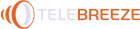Equipment for Video Production: What to Choose?
Before you start shooting video, you need to have at least a general idea of the video equipment, as the final quality of content depends on it. At the beginning of the journey, you may have questions such as "Which camera should I use?" or "How can I work with sound and light?"
If a lot of things are not clear to you, do not rush, study the questions one by one. Remember the goals and style of the video you want to film. Some strive to achieve the ideal, so-called "cinematic" image, while others stick to more natural image.
If you do not want to spend a lot of money right away, pick up inexpensive equipment and update it as necessary. Alternatively, equipment can be rented. A rule of minimalism works here: if you need something at once, then why buy it? If you need to film a building from a height, so rent a drone for one day.
If a lot of things are not clear to you, do not rush, study the questions one by one. Remember the goals and style of the video you want to film. Some strive to achieve the ideal, so-called "cinematic" image, while others stick to more natural image.
If you do not want to spend a lot of money right away, pick up inexpensive equipment and update it as necessary. Alternatively, equipment can be rented. A rule of minimalism works here: if you need something at once, then why buy it? If you need to film a building from a height, so rent a drone for one day.
Advice
- Many people have already a wonderful device in their pocket - use your smartphone for filming. It has such features as shooting, recording sound (voice recorder), and a flashlight (as an additional light source).
Let's move on to the review of the most popular equipment for shooting video content.
Camera
Choosing a camera is one of the most important moments in preparation for shooting. There is no universal option, so be guided by what effect you want to achieve.
There are three main types of cameras:
There are three main types of cameras:
Compact video camera. These cameras are easy to use and great for shooting frequently under a variety of conditions. Some have a rotatable LCD display so you can watch the shooting. These easy-to-use cameras are shot at a relatively low price with Full HD and even 4K resolution, so many authors choose them for frequent shooting.
Digital SLR and DSLM can provide more cinematography for the image, but requires additional skills. With these cameras, you can use different lenses that are harder to focus. Such cameras are more expensive, so they are preferred by authors who want to achieve a more professional or artistic image.
In addition, remember that almost every smartphone or tablet has a camera.
Sound
Good sound in the video is necessary. Remember that viewers are generally much more forgiving about poor lighting rather than poor sound quality.
If you use a camera's built-in microphone, it is better to place it about a meter away from the characters in the video.
If you use a camera's built-in microphone, it is better to place it about a meter away from the characters in the video.
The settings for recording to an external microphone will depend on the location of shooting and other factors.
Some authors purchase directional microphones. Since these microphones can be directed to a specific object, they can record more natural sound over a wide range of frequencies.
Some authors purchase directional microphones. Since these microphones can be directed to a specific object, they can record more natural sound over a wide range of frequencies.
If you want to record the speech of a person who is far from a camera, you can use a wireless chest microphone that is attached to clothing. Such a microphone is suitable, for example, for recording the speech of a fitness instructor during a workout.
Advice
- Before buying a microphone, make sure that your camera has an input jack.
Lighting
Many authors use two-point light, which implies two light sources located opposite each other. With this design, key light provides the main lighting, while fill light softens the shadows.
You can also use soft or diffused light. One soft-light lamp is great for shooting close-ups. Such light can be used to illuminate the background or some elements in the frame if necessary. We advise you to take 2 lamps of warm and cold tones.
Do not forget about the brightest light source - the sun! You can shoot on the street or by the window. Some authors even prefer to shoot at certain times in order to use only daylight.
Advice
- If you are moving while shooting, use the camera light.
Where to edit?
In addition to the equipment for shooting, the authors of the videos use various video editing programs. Perhaps some simple video editor such as Windows Movie Maker is already installed on your computer.
If you want to impose complex effects and mount video at a higher level, use paid video editing programs.
If you want to impose complex effects and mount video at a higher level, use paid video editing programs.
Video editors
Video editing software:
Free video editors:
- Adobe Premiere Pro
- DaVinci Resolve
- Vegas Pro
- Edius Pro
- Movavi Video Editor
- Avid Media Composer
- Pinnacle Studio
- Corel VideoStudio Pro
- Camtasia Studio
- Magix Video
- Final Cut Pro X
Free video editors:
- VideoPad Video Editor
- Windows Movie Maker
- Avidemux
- Womble Mpeg Video Wizard
- Lightworks
- VSDC Free Video Editor
- VirtualDub
- ZS4 video editor