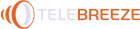Stages of Video Production: From an Idea to a Finished Video
When a company decides it wants to produce video content, the question that naturally arises is "HOW?" Where to start and in what sequence the video product should be created? We'll answer all these questions here.
Over time, a certain highly sequential order to creating video content has been developed consisting of three major stages: pre-production (actions prior to the shooting), production (filming/the shoot), and post-production (all actions after shooting). Some practitioners point to a fourth stage (also known as the zero stage): the development stage. It's important to remember that you can't work simultaneously in several stages of video production. You can only move to the next stage after completing work on the previous stage. Returning to the previous stage to fix something is a very long, difficult, and expensive process that's not always possible.
Over time, a certain highly sequential order to creating video content has been developed consisting of three major stages: pre-production (actions prior to the shooting), production (filming/the shoot), and post-production (all actions after shooting). Some practitioners point to a fourth stage (also known as the zero stage): the development stage. It's important to remember that you can't work simultaneously in several stages of video production. You can only move to the next stage after completing work on the previous stage. Returning to the previous stage to fix something is a very long, difficult, and expensive process that's not always possible.
You can't work simultaneously on several stages of video production. You can only move to the next stage after completing work on the previous stage
Let's take a look at what these stages are.
Stage 1. Development.
The whole video production cycle begins with gathering information from the client. Remember that if you have a content department at your company or you've outsourced an order, you need to provide the production team with all available information about your company. That includes the type of video you want, what the video aims to achieve, the production style, previous videos, booklets, marketing/advertising/PR materials. In other words, everything to help them understand what the customer does and what they expect from the video. All fine points should be discussed in advance to make the producer's work as quick and productive as possible.
After gathering the necessary information, a draft script is written as a synopsis.
After gathering the necessary information, a draft script is written as a synopsis.
A synopsis is a brief description of the action in the screenplay with the addition of visual elements.
The development stage also specifies the production timeframe, requests, and customer comments. It's important to understand the specifics of the client as a business or organization and answer the questions: what is the company's unique selling proposition (USP), who makes decisions on controlling and approving the video product in the organization, and who makes decisions on paying for the work performed. Take these points into consideration when drawing up the contract and budget. When all the management tasks are settled and the draft script is accepted, you can move on to the second stage.
Stage 2. Pre-Production.
This is the stage where the video's concept, or idea, is developed.
An idea is a mental construct that can be understood, appreciated, preserved, and which can inspire change. An idea is anything that can change the perception of the world. A literary script is written as a detailed outline, after which the motivation of the video's main characters is formed and the world surrounding the video's characters is described. Next, a shooting or director's script with a storyboard is written.
An idea is a mental construct that can be understood, appreciated, preserved, and which can inspire change. An idea is anything that can change the perception of the world. A literary script is written as a detailed outline, after which the motivation of the video's main characters is formed and the world surrounding the video's characters is described. Next, a shooting or director's script with a storyboard is written.
Shooting script. We suggest you use a shooting script to make video content creation easy. It's an outline that reflects all the important details of the shooting process in one document. The advantage of this method is that the entire crew – the director, screenwriter, cameraman, editor, and actors – can work together, saving time and energy.
Here's an example of a shooting script:
Here's an example of a shooting script:
- No. – the frame number. The frame is the time from when the record button is pressed to when it's turned off.
- Character – the actor, person in the frame
- Frame – a sequence of drawings that helps create video content by pre-visualizing the director's vision for making the film.
- t – the run time in seconds, i.e. the duration of the frame
- Size – the size of the frame, the shot (wide/long shot, medium shot, and close-up.)
- Action – what the character should do in the frame
- Audio (sound/dialogs) – what's said off-camera, in the frame, music, noise, effects
- Props – things that can be used in a scene
- Comments – notes about what you need to pay attention to before, during, or after a shoot in editing.
In the pre-production stage, you'll also choose locations – the places where you'll shoot – taking into account all your needs: lighting, sound/noise, the surroundings and the ability to shoot at the selected location. Conduct a test shoot (this allows you to understand what the frames actually look like, if the locations and actors are right, etc.). Then gather all the necessary technical support and resources, including personnel. This is the film crew. The work schedule is made based on the crew and actors in the frame, equipment, locations, makeup, props, etc.
Stage 3. Production.
This is the stage when the shooting itself takes place. This is when you can see any shortcomings from the first two stages. This could be flaws in the shooting script, bans on shooting in selected locations because the shoot wasn't authorized, necessary equipment is missing, and much more. That's why you have to carefully prepare for the shoot to avoid spending extra time, money, and other resources. If you can, do a rough finish and get customer approval after each shift. Do this to reshoot any flawed scenes before finishing filming. Next, the video undergoes control, post-processing, and final adjustments: rough cut, music, rough sound. The customer approves all audio, video, and sound. Remember that it's possible you'll get rejections. The customer selects approved materials.
Stage 4. Post-Production.
After the materials are selected, edit the video using a specialized video editing program. Add special effects. This is when you work with sound, soundtracks, sound effects, and do a voiceover, if necessary. Finish editing by doing color and specialized correction.
We won't get into the weeds on each task of the various stages. The most important thing is that you understand the sequence of actions in this process. We'll present a detailed description of each stage in future articles.
We won't get into the weeds on each task of the various stages. The most important thing is that you understand the sequence of actions in this process. We'll present a detailed description of each stage in future articles.