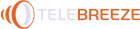After the Shooting or Post-Production Stage
When the last scenes were filmed, final takes were approved and directorial magical spell: "Cut"! was said one of the most exciting stage of video production begins: post-production.
Post-production is the phase of work on the video, when the footage is selected, editing is done, visual effects are superimposed, soundtrack is worked out, colors are adjusted. That turns individual fragments of "raw" material into a full-fledged media product.
Post-production is the phase of work on the video, when the footage is selected, editing is done, visual effects are superimposed, soundtrack is worked out, colors are adjusted. That turns individual fragments of "raw" material into a full-fledged media product.
Editing
It's a mistake to think that editing is only a post-production stage process. Actually you should plan the editing while you are writing the script, in order to understand how the final product will look like: colors, effects, transitions. This approach simplifies the post-production process, as already at the production stage the material is prepared in accordance with the future editing. When everything is planned in advance, the process will move faster so you won't lose the time for thinking over effects, transitions and fitting filmed material to new ideas and needs. Answer yourself the following questions:
- How many camera angles do you need to add the dynamic to the picture during the editing?
- May you need the backstage materials or extra frames for a teaser or a trailer?
Tool selection
Both beginners and professional authors use a lot of applications and programs for editing which are either not expensive or free. Often authors start with using free online or offline editing software. Others buy advanced programs from day one. Do you need a simple to learn application in order to do video editing? Or do you crave to become an expert in editing? All depends on your needs and opportunities.Gain experience and you will understand whether you need more advanced application, because most of free programs cover all basic editing needs and even more. Think about the following issues before the purchase:
Budget. In addition to free applications, there are many programs which are cheaper then 100$. Programs for complicated projects cost more than 300$. You may use free trial versions or discounts for testing.
Equipment. What do you use for the shooting: a smartphone or a professional DSLR camera? Do you film in SD or HD? Explore the application features and discover which camera types and file formats it supports. Don't forget to check the system requirements for a computer.
Budget. In addition to free applications, there are many programs which are cheaper then 100$. Programs for complicated projects cost more than 300$. You may use free trial versions or discounts for testing.
Equipment. What do you use for the shooting: a smartphone or a professional DSLR camera? Do you film in SD or HD? Explore the application features and discover which camera types and file formats it supports. Don't forget to check the system requirements for a computer.
For example if you are filming on IPhone, you must know that it has default setting to encode videos in H.265 format, but some editing programs (#Da Vinci Resolve) do not support this format. Therefore, when planning to shoot on a smartphone, think in advance which format of work suits you - leave the smartphone settings and mount on the device (as an alternative - find a program that supports the H.265 format) or change the phone settings and mount in your usual program.
Functionality. Even the inexpensive programs have lots of professional features such as color correction, effects overlaying and transitions. Expensive applications offer more opportunities, such as creating public project in cloud or personal settings for a work space.
7 stages of editing
There is no universal way to cut videos, but we have selected seven general stages of editing by analyzing the professionals experience:
1. Import and systematization of footage. Using a smartphone you can to film and to edit the video immediately. But if you shoot takes on the camera you will need to transfer the materials to the computer. Then organise the files in such way that you can easily find necessary parts (for example, allocate files into several folders within the project depending on purpose of the frames - "main character", "transitions", "locations"). Don't forget to create a backup copy.
1. Import and systematization of footage. Using a smartphone you can to film and to edit the video immediately. But if you shoot takes on the camera you will need to transfer the materials to the computer. Then organise the files in such way that you can easily find necessary parts (for example, allocate files into several folders within the project depending on purpose of the frames - "main character", "transitions", "locations"). Don't forget to create a backup copy.
2. Select the appropriate takes. Rewatch material and select takes you plan to use. Place them on the timeline and arrange according to the plot.
3. Delete unnecessary. At this stage, cut off unnecessary frames and takes. Also delete long pauses and stop-words. Probably you will have to review the footage several times or make a pause in order to take a fresh look at the project.
4. Add visual and sound effects. There are a huge variety of headings, introductions and transitions. But remember that sometimes the less is better. Effects should not to distract the viewers attention from the story. Many programs have built-in video effects, but you can also download extra plugins (small program codes that complement the functionality of the application). Complete the footage by music and sound effects.
5. Flatten the sound. Listen carefully to the resulting track (you can even close your eyes). Make sure that voices, sound effects and music are combined and do not come into confrontation with each other; make the necessary changes.
6. Correct the colors. Correct the brightness and shades to bring frames in one color scheme. Create the mood making colors colder or warmer. Finally, increase saturation and contrast to make frames stand out.
7. Export video and upload on the platform. Review the video. Make sure, that you like everything. Set export preferences according to the desired format. Publish the video after the export.
3. Delete unnecessary. At this stage, cut off unnecessary frames and takes. Also delete long pauses and stop-words. Probably you will have to review the footage several times or make a pause in order to take a fresh look at the project.
4. Add visual and sound effects. There are a huge variety of headings, introductions and transitions. But remember that sometimes the less is better. Effects should not to distract the viewers attention from the story. Many programs have built-in video effects, but you can also download extra plugins (small program codes that complement the functionality of the application). Complete the footage by music and sound effects.
5. Flatten the sound. Listen carefully to the resulting track (you can even close your eyes). Make sure that voices, sound effects and music are combined and do not come into confrontation with each other; make the necessary changes.
6. Correct the colors. Correct the brightness and shades to bring frames in one color scheme. Create the mood making colors colder or warmer. Finally, increase saturation and contrast to make frames stand out.
7. Export video and upload on the platform. Review the video. Make sure, that you like everything. Set export preferences according to the desired format. Publish the video after the export.
Advice
- Watch how other authors edit the video. If you like the style of professionals, try to do the same with adding your elements.
Professional video editing
Practice is the best way to learn the editing. Our recommendations will help you to deliver your video editing skills up to a new level.
- Learn your editing program. Whatever program you use, remember keyboard shortcuts for the most often operations. In order to become a professional faster, visit special masterclasses or online-courses.
- Remember the pace. Take in account the speed of plot developing. Is it necessary to underline excitement and tension by changing frames fast? Or do you want that the viewer to dive into the plot slowly, thinking of the picture on the screen? Some authors use frame jumps to hide unnecessary phrases or parasite words.
Music and audio effects
Music sets the mood and makes the video more attractive. Our recommendations will help you to find fitting tracks and sound effects.
Melody is capable to transfer emotions, rhythm and energy, diving the viewer into the plot. When watching a movie or a serial, pay attention at a musical accompaniment (not only at dialogues and soundtracks, but also at sound effects, noises, natural sounds). Think about how key scenes will change without audio component.
The background music should fit the video genre:
Melody is capable to transfer emotions, rhythm and energy, diving the viewer into the plot. When watching a movie or a serial, pay attention at a musical accompaniment (not only at dialogues and soundtracks, but also at sound effects, noises, natural sounds). Think about how key scenes will change without audio component.
The background music should fit the video genre:
- Comedies make you laugh so the music in them is funny and energetic.
- Dramas more often contain gloomy music in order to underline characters' emotions and contradictions between them.
- Action-scenes include rhythmic tracks which set the streamy pace of the moment.
Music and copyright
If you want to use music with copyright in your video, read the copyright policy to avoid warnings, bans and lawsuits. Don't put the music into the video which does not belong to you without the permission of the copyright holder. Use the music written by yourself, after consulting with your record company, if you collaborate with one.
You can find right compositions on stock resources. Contact novice musicians and ask if they are allowed to use their songs. There are a lot of ways to find fitting music. But remember, absence of copyright notice does not indicate it's absence.
You can find right compositions on stock resources. Contact novice musicians and ask if they are allowed to use their songs. There are a lot of ways to find fitting music. But remember, absence of copyright notice does not indicate it's absence.
Sound effects
You have found great music, now you need to use it properly in your video. Don't afraid to experiment with styles. Overlay one melody, then another and choose that one, which will transfer moments mood better. For example, music helps to reach suspense effect. String instruments and synthesizers emphasize the increase of tension. By changing the pace and volume, you are capable to make the viewer wonder about the development of the plot.
Ask your colleagues, friends and relatives to evaluate if the music evokes the emotions you were counting on.
Use sound effects. As a rule, sound effects are not so expensive or free at all, but they make some scenes more expressive. Add water splash from stone dropping into the lake, crowd noise or the rustle of the wind when the name of the video appears.
Take sound effects from different sources including open bases. Some paid online-libraries offer separate audio files or subscriptions to big audio archives. Think about how often you plan to use sound effects and choose the best variant.
To get started, try adding a few effects to see if they create the mood you want to achieve. Listen to the material several times and at different times to refresh your perception.
Remember that the soundtrack of the video is planned at the stage of writing the script. Careful planning will avoid incidents and inconsistencies in the subsequent stages of video production.
Good luck on your creative way!
Ask your colleagues, friends and relatives to evaluate if the music evokes the emotions you were counting on.
Use sound effects. As a rule, sound effects are not so expensive or free at all, but they make some scenes more expressive. Add water splash from stone dropping into the lake, crowd noise or the rustle of the wind when the name of the video appears.
Take sound effects from different sources including open bases. Some paid online-libraries offer separate audio files or subscriptions to big audio archives. Think about how often you plan to use sound effects and choose the best variant.
To get started, try adding a few effects to see if they create the mood you want to achieve. Listen to the material several times and at different times to refresh your perception.
Remember that the soundtrack of the video is planned at the stage of writing the script. Careful planning will avoid incidents and inconsistencies in the subsequent stages of video production.
Good luck on your creative way!